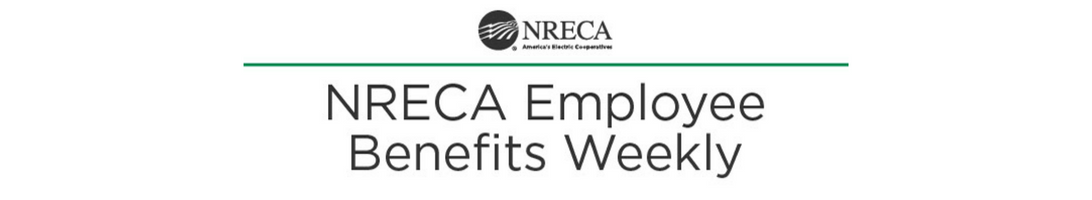2024 Compliance Calendar Now Available
Three files containing 2024 compliance reminders for NRECA’s benefit plans are now available on the Employee Benefits website. Once imported, these files add advance reminders and due dates to your Outlook or other calendar for the benefit plans you offer.
The reminders appear as “all day” events at the top of each day’s task list. The entries created do not generate a pop-up dialog box, which makes them noticeable yet separate from your daily appointments.
Choose only the reminders you need by importing one of three files available on the Compliance Calendar page of the Employee Benefits website:
- Group Benefits Program,
- Retirement Security (RS) Plan and 401(k) Pension Plan, or
- Both Group Benefits Program and retirement plans
The Compliance Calendar page contains step-by-step instructions for importing a file. Each file is in comma separated value (.csv) format, which is compatible with all versions of Microsoft Outlook. You can also import the reminders into different email or calendar programs by importing the .csv file; however, the steps may vary slightly from those listed in the Outlook instructions on the Employee Benefits website. If you have questions or need help locating the calendar files, contact the Member Contact Center at 866.673.2299 or contactcenter@nreca.coop. For questions about the deadlines listed in the calendar, contact the benefits compliance team at 866.673.2299, option 7 or pension.compliance@nreca.coop.