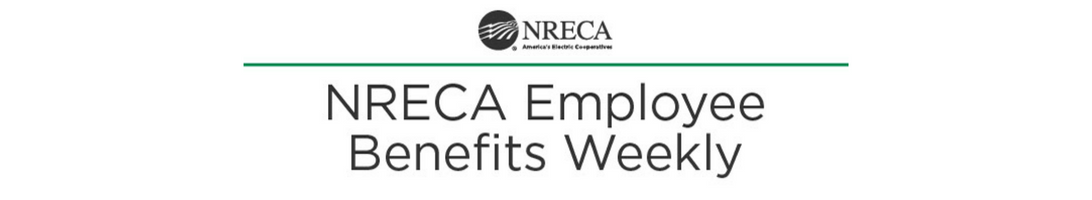Updated BA Access and Website Agreement Form
Do you need to add access to the NRECA Employee Benefits website for a benefits administrator (BA) at your co-op? Or remove access for someone who’s taken a new role? There’s a form for that, and it’s been recently updated to make it more intuitive, too!
NRECA recommends having at least two individuals at your co-op that are authorized with BA access for the Employee Benefits website. While there can only be one primary BA, additional individuals with this access can access administrative sections of the site like co-op retirement, insurance, salaries & payments, employee administration and more. If your co-op has more than one subgroup, you can authorize different individuals for relevant subgroup(s) too.
This updated form can be filled out to add or remove BA access for individuals at your co-op and must be signed by your co-op’s general manager or CEO. Once complete, the form can be emailed or faxed to NRECA’s Employee Benefit Services team for review and action.
Questions? Reach out to a member of the Employee Benefit Services team at 866.673.2299.