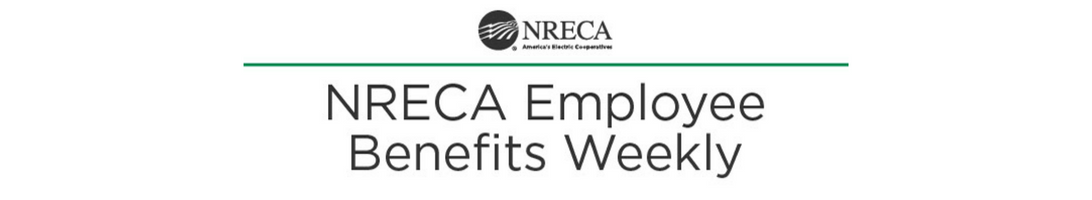NEW: 401(k) Plan Auto-rebalance by Phone
One way participants can manage the ups and downs of the market is to diversify their investments. Once a participant establishes a diversified portfolio, they can take advantage of the automatic rebalancing feature within the 401(k) Pension Plan. Automatic rebalancing maintains the participant’s desired percentage in each investment option by adjusting the mix of assets every three months back to the original allocation. In addition to setting up the automatic rebalancing feature on NRECA’s Employee Benefits website, participants can now set up this feature using the retirement benefits voice line.
To set up automatic rebalancing over the phone:
- Participants can call the automated voice line at 866.673.2299, press option 5, then option 1 and enter 1 for English (or 2 for Spanish).
- Enter their Social Security number followed by their personal identification number (PIN).*
- Choose option 1 from the main menu to access the account information menu.
- The automated voice system allows participants to set up automatic rebalancing when changing current account allocations, changing allocations for future deposits, or directly through a separate automatic rebalancing feature in the menu. Prompts will guide callers through the easy steps necessary to enroll or cancel the automatic rebalancing option.
Participants can update their automatic rebalancing settings at any time. Participants will receive a confirmation statement in the mail when they set up, change allocations or cancel using the automatic rebalancing feature.
While the Target Date Portfolios are already set up to automatically rebalance, individuals invested in more than one TDP may still wish to use the automatic rebalancing feature.
Remember to let your employees know that if they have questions or need assistance developing or modifying their retirement strategies, NRECA’s Personal Investment & Retirement Consulting team can help. Planners are available Monday through Friday, 8:30 am to 5 pm, Eastern time, by calling 866.673.2299, option 6, or by email at pirc@nreca.coop.
*REMINDER: Participants making 401(k) Plan transactions by phone will need a PIN. It is important they keep their PIN if they intend to make future transactions by phone. First time users (or those who may have lost their PIN) can contact NRECA at 866.673.2299, option 5, then option 1 to request a PIN. Participants may also submit a PIN request by logging in to the NRECA Employee Benefits website at Cooperative.com > My Benefits. On the top right section of the webpage, select PROFILE > PIN Request and follow the instructions provided. New PINs should arrive in the mail at the address we have on file within 14 days.